When you get the a lot of JSON data, but always get trouble in JSON data?
Hope your JSON data doesn’t have blank and newline, but you don’t want to do it by yourself.
Hoping have a tool help you do it.
Then I introduce this web tool can help you format your JSON data.
JSON Convert Tool(Click link to tool website)
This web tool have 4 blocks.
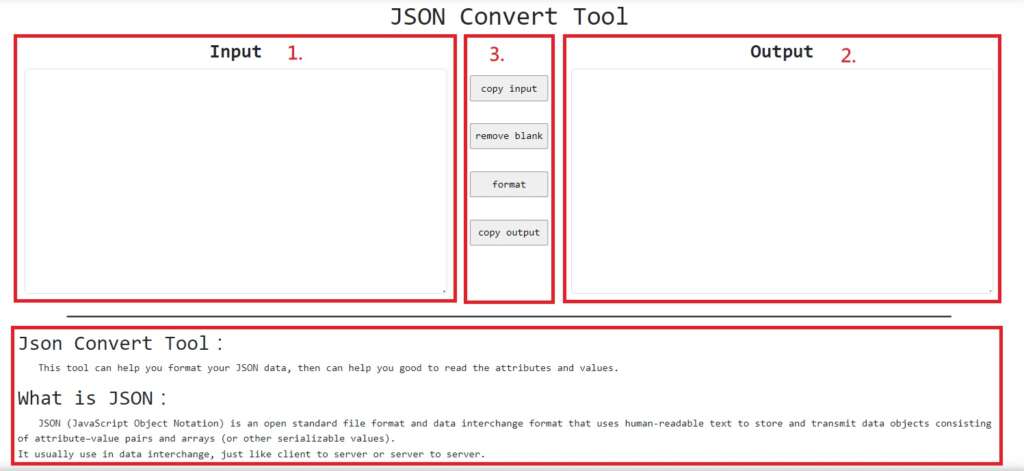
- Input
- Output
- Action buttons
- Descriptions
I will introduce the web tool step by step.
1.Input:
You can enter your JSON data in the Input block as shown below.
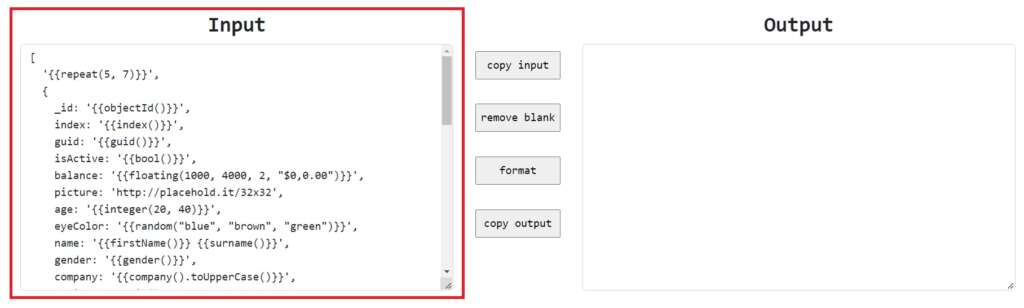
You can change the Input block size by adjusting the bottom-right corner, if you think the Input area is too small.
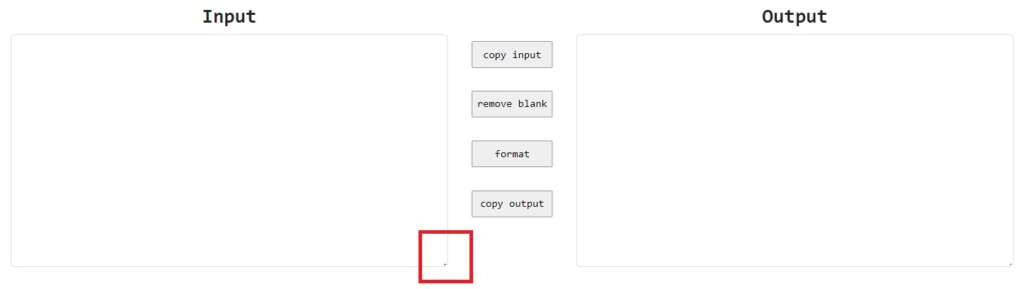
It should look like this after the adjustments (see below).

2. Output:
This block will show your formatted data (as shown below).
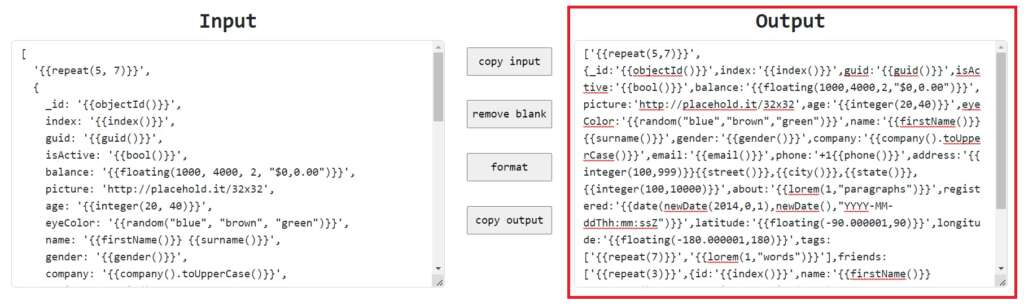
3. Action buttons:
There are 4 action buttons between Input and Output.
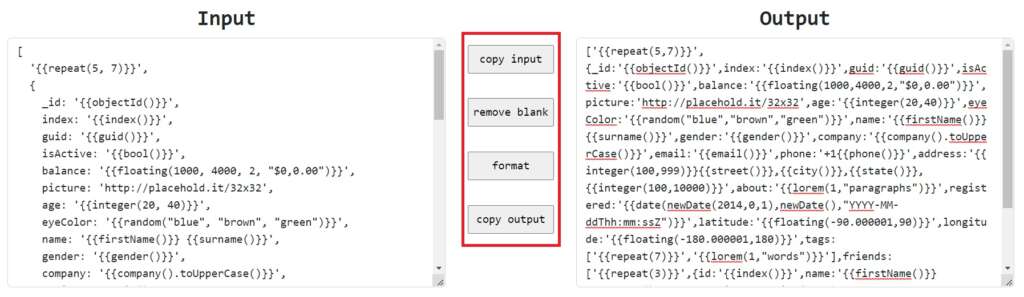
1. copy input:
This button can copy all input data, it can save your time to select.
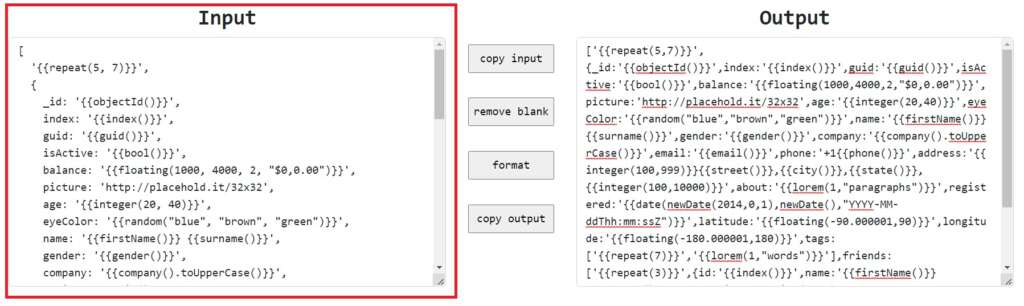
2. remove blanks:
A lot of JSON data have indent style and newline for readable, it takes too much space.
You can remove blanks and newlines when you don’t need to read the JSON data immediately( It doesn’t affect the computer’s process).
You can use this button to make your JSON data in a continuous line.
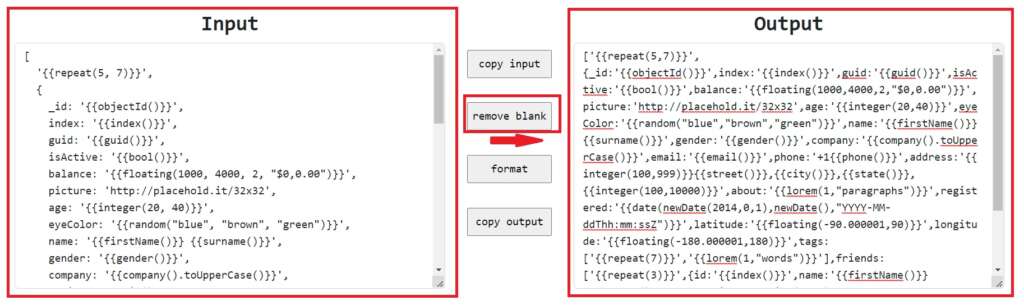
3. format:
When your JSON data is in a line, it’s not very readable.
You can use this button to add indent style and newline.
The data is now more readable than before.
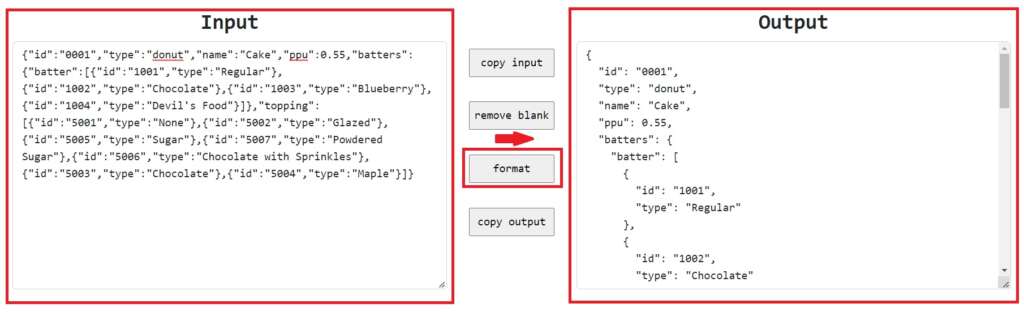
4. copy output:
This button can copy all output data, it can save your time to select.
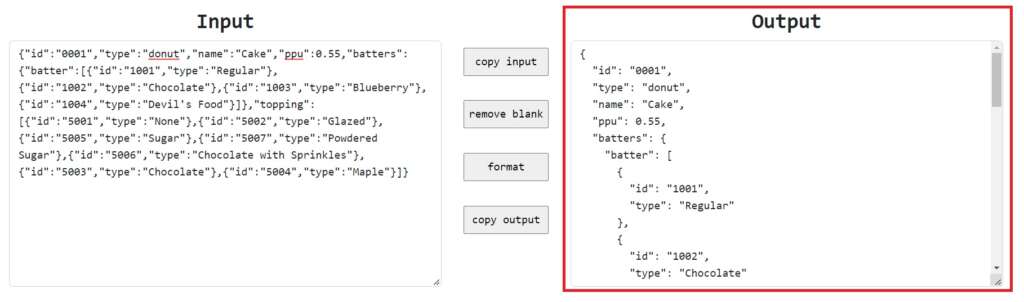
4. Descriptions:
This block is a simple description about this web tool and what is JSON.
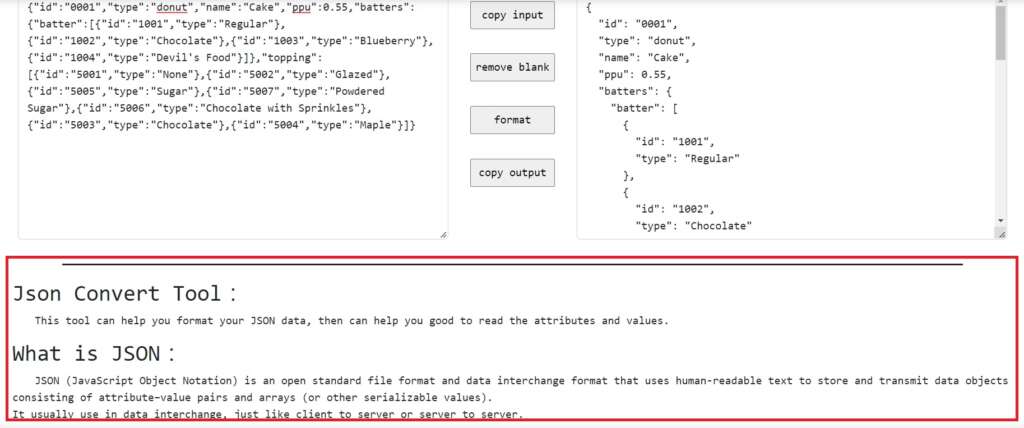
If you have any questions, you can leave a message below or contact us through our Facebook fan page. I will replay you as soon as possible, thank you!
Please share, if you think this article is helpful.
如果有任何問題,歡迎至下方留言或是至粉絲專業與我們聯繫。
我會盡快回復你的問題,謝謝!
如果你覺得這篇文章不錯,歡迎分享!!
